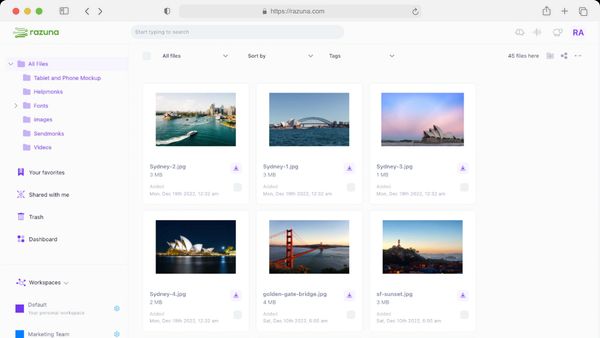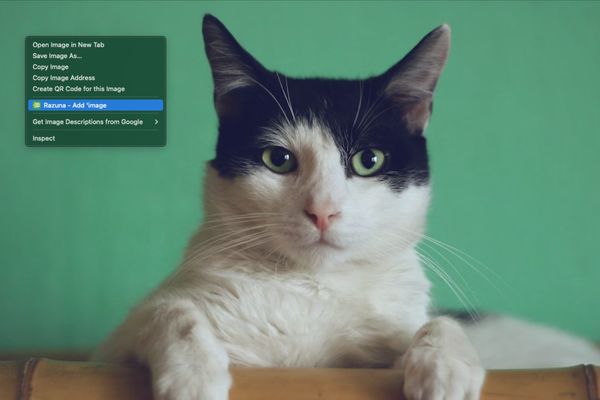
Announcing Collect+: Save and share everything
COLLECT+ is a productivity tool that helps you save and share everything you find on the web. It is built into the Razuna digital asset management platform.
Read nowManaging digital assets is still the key to streamlining your branding, engagement, marketing, and advertising efforts. And the simplest way to do it is by using digital asset management software. But to get the most benefit out of your digital asset management tools, you need to know how to use them properly.
Even the best software will not compensate for using the wrong strategies. If you're unsure of what the best strategies are, don't despair.
Read the article below and you'll soon master these skills. We've examined the most common problems to avoid, as well as the nine best strategies for managing your digital assets.
Digital asset management (DAM) is the process of storing, organizing, and sharing your digital assets. These may be images, graphics, video, audio files, and any other content that you use for branding, marketing, and advertising.
DAM usually involves specialized software that simplifies and automates many of the tasks related to your digital assets. Yet despite the great benefits that these types of software offer, businesses sometimes don't see the results they're looking for.
So before we get to how your team can do DAM the right way, let's first look at some reasons they may be going wrong.
If you've tried to establish a DAM system and failed, you're not alone. But why do some businesses find their digital asset management such a challenge? The fault usually lies in one of the following three factors:
Inadequate metadata and tagging can be worse than none at all. The truth is that many users find it easier to use standard, generic drop-down options for labeling. Creating custom metadata and tags just seems like too much of a hassle. Unfortunately, this causes problems down the line.
Accurate organizing through labels, metadata, and tags simplifies searching for and finding the right digital assets. When you need the right file in a hurry, this is even more important. That's not all. Metadata and tagging can also be put to use for triggering workflow automation and controlling sensitive file access.
Another common reason for DAM failure is a lack of workflow integration. If your DAM system isn't integrated into the platforms your employees use daily, they're less likely to adopt it. When your team has to switch between different apps or learn new interfaces, this can hinder their acceptance of the new system.
You can easily integrate your DAM system into your existing workflows. Just be sure to use the established naming conventions that your team is already familiar with. Set permissions in your new software that reflect the controlled access you already have in place.
Finally, poor user adoption of, and training in, your DAM system may be the cause. When your employees aren't familiar with the DAM system, they won't be able to use it to its fullest potential. Although many DAM platforms have a low learning curve, a certain degree of training is essential.
No matter how well you explain its functionality, though, it's up to all the users to use it properly. Any management software is only going to serve you well if you use it well. That means taking advantage of all its features and making this a consistent habit.

With the right strategies, you'll easily master your digital asset management! Need some help? Here are our top nine strategies for managing digital assets.
First, define your objectives for managing your digital assets. What is it that you hope to achieve with your digital asset management processes?
Perhaps you've been struggling to find the right files when you need them. Sharing files amongst multiple collaborators might have been a logistical nightmare. Or you might simply need a more secure system for storing high-priority assets.
Once you know what your specific pain points are, you can get to work on resolving them. You'll know what to focus on, first and foremost, when implementing a DAM system. And that brings us to the next strategy.
Implement a centralized DAM system, with software from a reputable platform. With all your digital assets in one place, you'll save lots of time and effort searching for, sharing, and editing them. A centralized asset library will give you a bird's eye view of all your assets.
However, it doesn't stop there. To make sense of it all, and further streamline your processes, you can subdivide that media library into separate folders. An example would be folders for audio, video, and still images. Or separate folders for different departments, like brand management and marketing.
Even the most user-friendly software will necessitate minimal training. Ensure that all users know how to use the software. Explain all of the features, and how they will make managing the company's digital assets easier.
Give your team members a demonstration, so that everyone knows how to use every feature. Taking the time for onboarding will reduce time wasted on errors later.
Using inadequate metadata and tagging is one of the main factors in DAM failure (see ‘Where businesses go wrong', above). Be sure to get it right, with comprehensive metadata and tagging.
It will save a lot of time, and improve every file and folder's searchability. It will even help your team to share files more securely.
Decide who should have access to view or edit certain files, and set these permissions for each file type. This makes your digital asset portfolio safe and secure from the prying eyes of unauthorized users. It'll also prevent unauthorized downloads of confidential or sensitive material.
Integrate your DAM software with your team's existing workflows, as well as their collaboration systems and productivity apps. This ensures that they can adopt the new DAM system without any delays.
It also eliminates the need for duplication for collaboration purposes. Collaboration on projects will become easier and faster. This means that projects will be wrapped up sooner, with no risk of missing deadlines.
Regardless of your industry type, one thing will always be true. You must always back up your files. And you should have a disaster recovery plan to fall back on in cases of cyberhacking, system failure, or other technical setbacks.
DAM software that pairs with a cloud-based storage system is the best solution to this potential problem. With files safely backed up to the cloud, and access controlled by permissions you set, you'll have done all you can to ensure their security.
Technical difficulties and security breaches aside, regular maintenance is essential for an effective DAM experience. Managing digital assets goes beyond categorizing and storing assets. The word ‘managing' is your clue here.
To be most effective, DAM requires consistent management, and that includes regular maintenance.
Over time, team members will leave, and access permissions will change. Older versions of digital assets may become unnecessary. Your team may have decided on new naming conventions for your digital assets. Regular maintenance includes attending to these ongoing changes as they arise.
To future-proof your business and your brand, you need to institute measures that'll scale your company and keep it in step with changing markets. The same can be said of managing digital assets. To keep your brand marketing efforts up-to-date and on-trend, you need scalable DAM software.
It has to grow with your growing digital assets portfolio, with enough storage capacity for an ever-increasing amount of imagery, videos, audio clips, and other content.
Managing digital assets requires dedication and consistency, but it doesn't have to be difficult. Not when you have the best digital asset management software. At Razuna, you'll find all you need to enhance your DAM system. And you can get started right away!
All you have to do is create your free Razuna account. Within seconds, you'll have access to an account for up to five users with 500GB of free storage included. Or sign up for our unlimited user plan, and enjoy a wider range of DAM features.
Join the Razuna community today. We make managing digital assets simple.
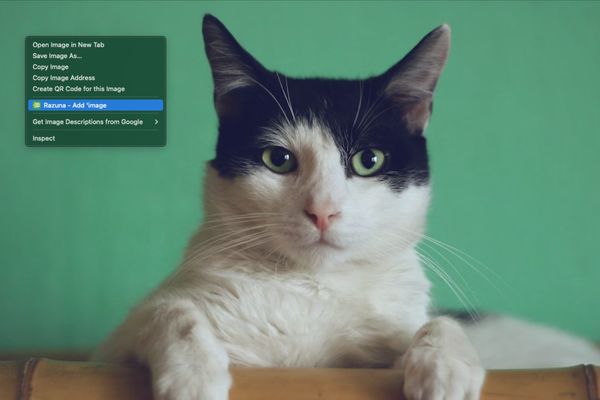
COLLECT+ is a productivity tool that helps you save and share everything you find on the web. It is built into the Razuna digital asset management platform.
Read now
These 18 tips for efficient photo organization are the best strategies for every marketer. Learn how to keep your digital images organized and accessible.
Read now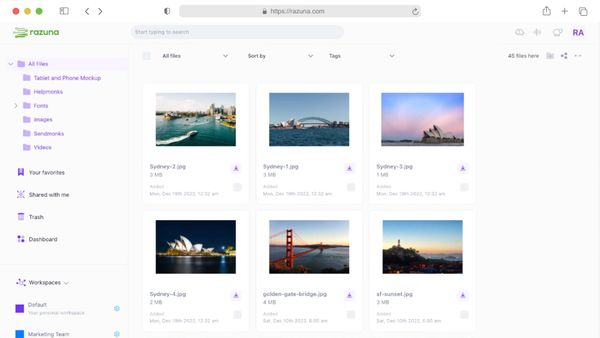
A digital asset library software organizes all digital assets in one place. But which one is the best? Here are the top 8 asset library software choices.
Read now
The latest update to our Digital Asset Management system, is focused on giving more power and flexibility to control user permissions, file, and folder access.
Read now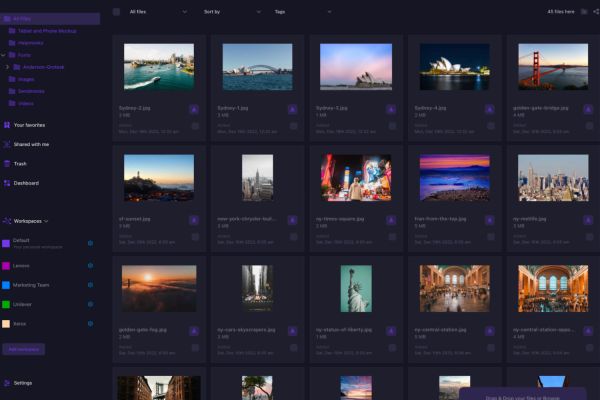
(each free accounts comes with 500 GB space)