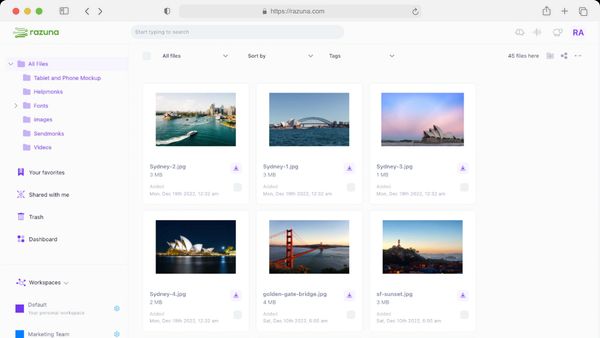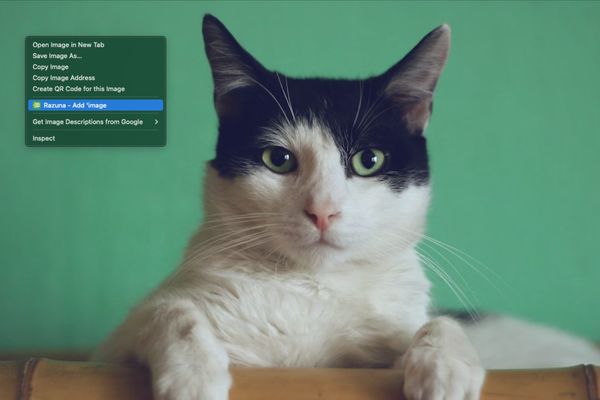
Announcing Collect+: Save and share everything
COLLECT+ is a productivity tool that helps you save and share everything you find on the web. It is built into the Razuna digital asset management platform.
Read nowCollaboration software often conjures images of video conferencing and messaging, which are indeed useful in the modern business world. But when your team needs to edit video content collaboratively, the best approach is with specialized video collaboration tools.
These tools increase productivity and efficiency with minimal effort and expense, making remote teamwork a breeze.
In this article, we'll delve into the top features and benefits of video collaboration software. To help you choose the right tool for your team, we'll review our selection of the top eight video collaboration tools.
Video collaboration software is a specialized tool that facilitates collaborative video editing. It is designed to streamline the video production process by enabling real-time collaboration among team members.
It allows different team members to edit any video file simultaneously from different devices. This makes it ideal for seamless teamwork on projects that involve video formats. It is an essential tool for companies with remote or hybrid work models.
Here are the features you should look for when choosing your ideal software solution:
Real-time collaboration tools allow team members to edit a video file simultaneously, eliminating overwriting issues.
File sharing, screen sharing, and live editing enhance teamwork and speed up project completion.
Cloud-based storage is the future of safe and reliable digital asset storage. It frees up hard drive storage and acts as a safe and secure vault for your digital content.
With a cloud-based solution, you don't have to worry about device failure or device storage limitations. Any member with authorized access can access, edit, and share files, regardless of their physical location.
Timeline editing lets you divide any video into more manageable sections, simplifying editing tasks and saving time.
Team members can then edit these video segments independently or simultaneously. Now that's productivity at its finest.
When editing, you can't put two clips in the same place on the same track. So if you want to add music or other audio to your video clip, you need to use multiple tracks.
Multi-track editing allows you to combine multiple tracks into a single file. You can layer different audio clips over one another, giving your digital content more depth through complex sound arrangements.
It's easier to work together on video content when it's in one centralized location. The media library is the backbone of any good digital asset management or collaboration tool.
A media library collates all your digital media and organizes it into an easy-access gallery. This reduces the need for continuous back-and-forth file sharing. A media library also gives every team member a comprehensive view of the entire body of work across all your digital assets.
You probably need to export your videos to more than one location, for example, various social media platforms and your company website.
However, these platforms will require different aspect ratios to display your content. Export settings ensure that these requirements are met.
Do you already use a particular communication or collaboration tool for your team? With integrations, you can combine your video collaboration tool with your existing software solutions.
In this way, team members use the tools they are already familiar with while enjoying the benefits of video collaboration tools, too. Integration will streamline your team's collaboration, increasing efficiency and productivity.
With the best video-based collaboration tool at your disposal, you'll enjoy the following benefits.
When teams can edit video files simultaneously, your workflows will become streamlined. Real-time editing supports version control, instant feedback, and remote collaboration.
This leads to accelerated video production, meaning time and cost savings.
Video collaboration tools empower teams to work from anywhere, on any device, and at any time. This is a great benefit for remote teams working across different time zones. It not only reduces travel costs but also promotes productivity and scalability.
The best tools offer media libraries with super-fast file sharing and cloud storage. This will grant your team greater flexibility and efficiency.
Through the innovative features video collaboration tools offer, your team members can unleash their creative flair. Chat rooms, virtual whiteboards, and annotation features allow for visual, interactive brainstorming sessions.
The flexibility these tools offer will give your team the freedom to tap into their inspiration whenever it strikes. And because of their holistic nature, everyone can contribute.
Unlike face-to-face interaction, which is often stressful for some team members, digital collaboration allows more timid employees to make their mark.
To help you choose the best option for your organization, we've rounded up the top eight video collaboration tools known for their reliability and performance.
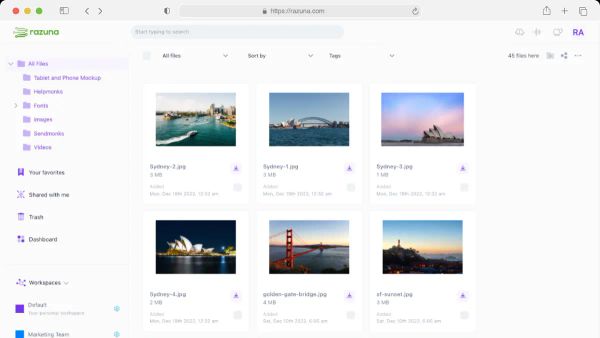
Razuna is a digital asset management platform that offers video collaboration along with a host of other features. You and your team can upload, share, edit, tag, and publish your media files from any device and location.
Enable faster file searches with customizable tags, labels, keywords, descriptions, and metadata. Comment on any file, and set individual settings such as expiry dates for all your shareable links.
Cloud-based storage keeps your videos and all other digital assets safe and secure. Stay on top of your videos' performance with real-time statistics that guide you in improving your KPIs.
Razuna is best for small-to-medium businesses looking for a video collaboration tool that offers premium benefits without a premium price.
If you already use the Helpmonks email management platform, you'll automatically gain access to Razuna. This offers you the ultimate combo for enhanced cooperation, communication, and on-the-go collaboration.
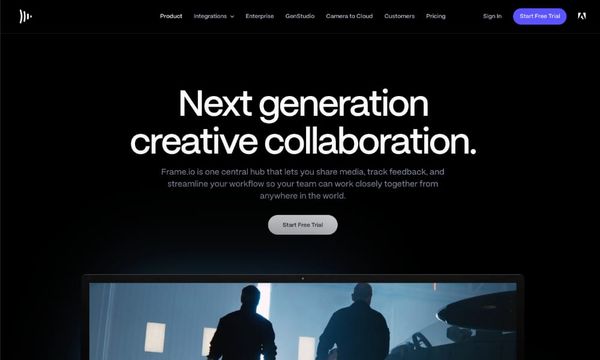
Frame.io is a video-led collaboration platform that promises faster review and approval processes. It allows unlimited shareable links, comments on specific video frames (that appear in the editor's timeline), and a chronological listing of comments.
Upload your content in next to no time, to view it from anywhere and on any device. Don't stress about interruptions during file transfers, They'll resume automatically upon resolving the interruption.
Frame.io is best for collaboration between content creators and editors and their review teams. If you have to pass approval from multiple stakeholders before releasing digital content, this may be a good platform for you.
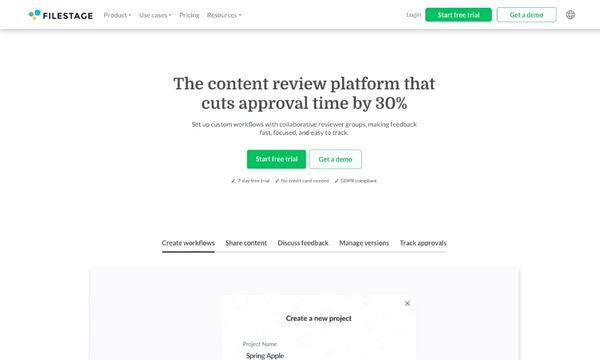
Filestage is a content review platform that makes the collaboration and review of your videos quick and easy. You can set up custom workflows, invite and share feedback, compare versions, and track your team's progress. Automated tasks streamline these processes even further.
Sharing content is simple with Filestage's drag-and-drop functionality. All live feedback is posted to the side of the screen, showing you what needs to be improved or removed.
Filestage is best for teams that have complex collaboration and review needs, along with tight deadlines to meet. Automation makes everything faster and more efficient.
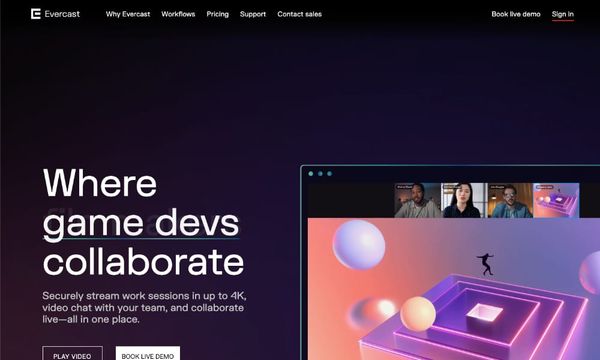
With Evercast, you can collaborate and communicate live, all on one platform. You'll be able to stream your video content creations in real time at up to 4K/60fps. Stream from one or multiple camera feeds, from any location. Your team can also communicate via video chat on the content you're all working on.
Evercast offers watermarking, multi-factor authentication, encrypted streaming, and 24/7 threat monitoring. You'll never have to worry about unauthorized access or tampering with your video content again. In addition to this, Evercast is a member of the Motion Picture Association's Trusted Partner Network.
Evercast is suitable for content creators and their teams, particularly independent filmmakers, ad agencies, and similar creatives.
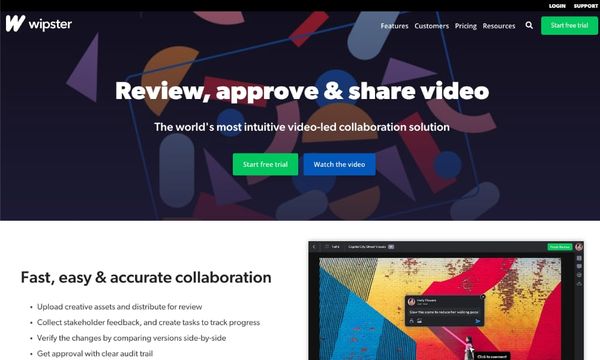
A leading video content collaboration solution, Wipster allows you to distribute content for editing and review, and compare versions for final approval. It supports all media types, including video content, audio files, still images, and PDFs.
With Wipster, you can invite an unlimited number of stakeholders to review your digital content. You can rest assured that your files are safe thanks to SOC 2 Type 2 security.
Wipster is mobile-friendly and integrates with popular tools such as Slack and Adobe, as well as social platforms like YouTube and Facebook.
Wipster is best for digital content reviewing and approval in companies with multiple stakeholders and remote teams.

If you're already using Adobe products like Adobe Premiere Pro and After Effects in a Creative Cloud subscription, Adobe Team Projects will also be available to you. You can use Adobe Team projects for remote collaborative video editing without installing any additional hardware.
Simply log in to your Creative Cloud Desktop account and you can access this video editing and collaboration tool. It will allow you to add and manage media, without fear of changing other collaborators' media mappings. Import, edit and export your media, and share changes with your team.
Adobe Team Projects is accessible through an Adobe Creative Cloud subscription, making it ideal for teams already using the Adobe range of digital tools.
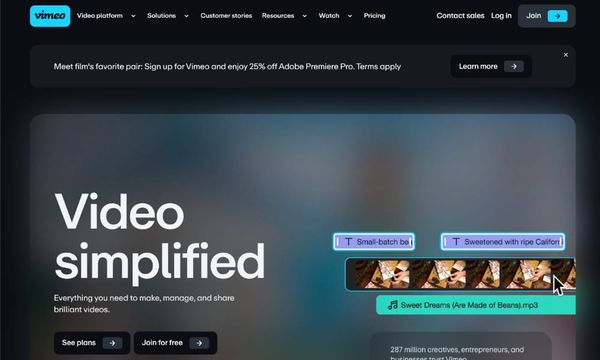
Vimeo is a video platform that lets you create, edit, and share video content. It facilitates interactive virtual events such as live streaming and webinars. It also offers real-time collaboration and analytics for improving your digital marketing and advertising campaigns.
With Vimeo, you can share your video files safely and invite feedback. Webcam and screen recordings, along with video messaging, make collaboration and communication easy. Invite multiple contributors, and keep the workspaces separate with unique permission levels.
Vimeo is best for businesses that need to create and host content with the least amount of hassle. If your marketing efforts rely on webinars and live streaming of events, this platform may work for you.
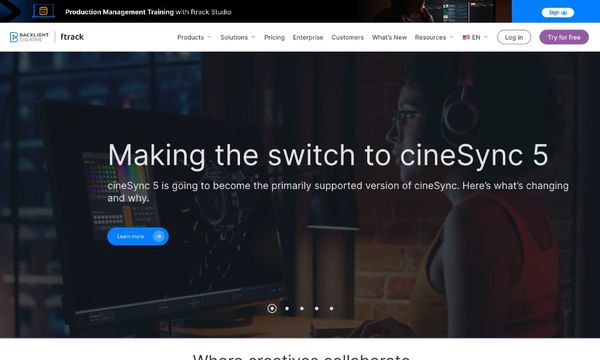
With ftrack, you can streamline your video creation, collaboration, and review process. This platform enables smoother collaboration and communication with team members, reviewers, and clients.
Plan and schedule your new video content creation in the Studio, manage your team, and keep track of production. Review with ease, using real-time interactive sync tools. Streamline all your tasks with the task management features.
ftrack is best for ad agencies, digital marketing teams, and other content creators who need help with planning and managing their content schedule.
A video collaboration tool is a game-changer for creating, editing, and managing your digital content. It frees your team up from the confines of the traditional workspace and encourages creativity wherever they are.
Are you looking for a user-friendly, efficient, and affordable video collaboration and digital content management platform for your business? Try Razuna! It is the digital asset management tool with all the features you'll need and more. With Razuna, organizing, editing, and publishing your digital content remotely has never been easier.
Register your account today, and start enjoying true collaboration with the latest innovation.
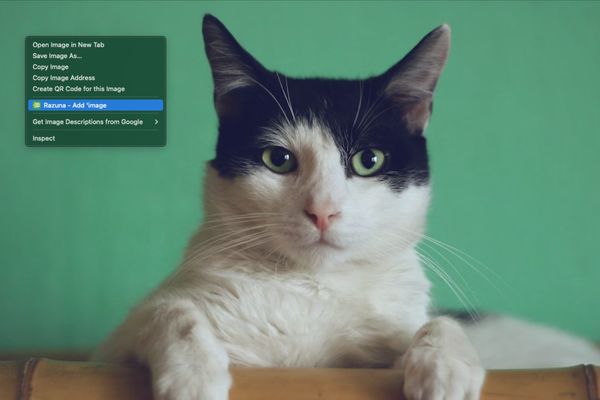
COLLECT+ is a productivity tool that helps you save and share everything you find on the web. It is built into the Razuna digital asset management platform.
Read now
These 18 tips for efficient photo organization are the best strategies for every marketer. Learn how to keep your digital images organized and accessible.
Read now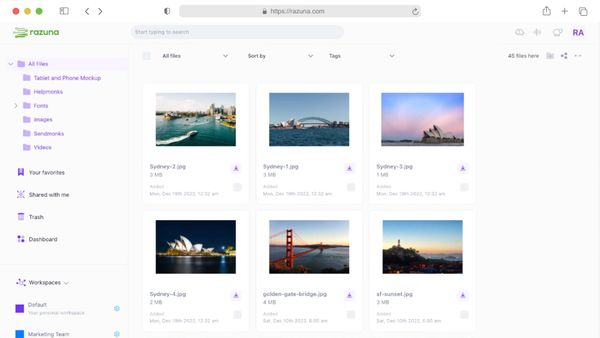
A digital asset library software organizes all digital assets in one place. But which one is the best? Here are the top 8 asset library software choices.
Read now
The latest update to our Digital Asset Management system, is focused on giving more power and flexibility to control user permissions, file, and folder access.
Read now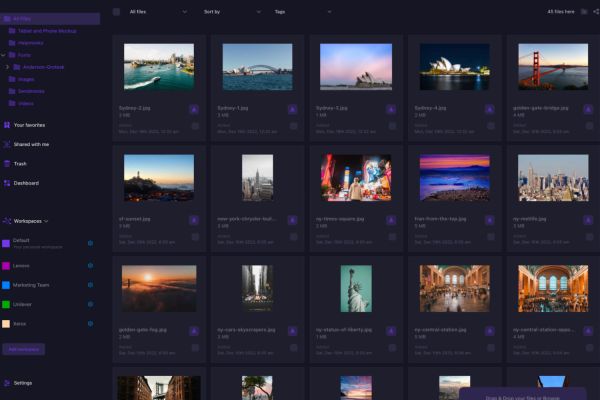
(each free accounts comes with 500 GB space)