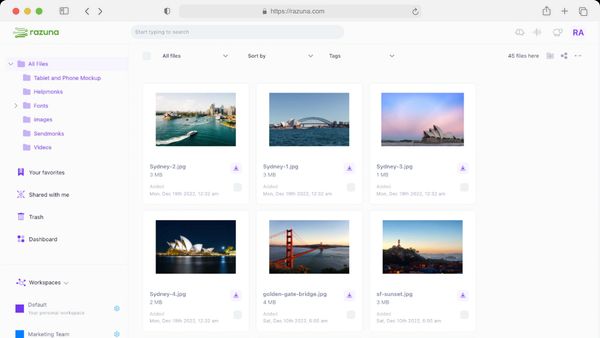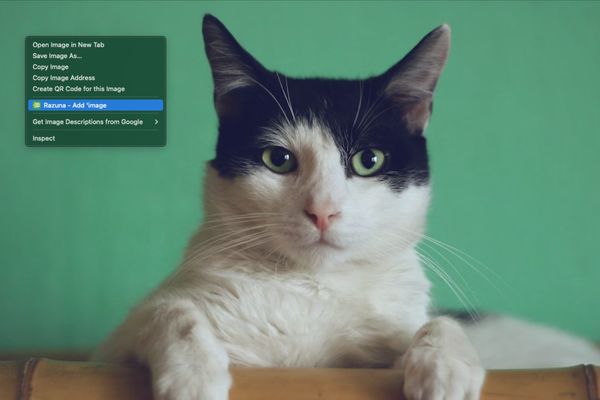
Announcing Collect+: Save and share everything
COLLECT+ is a productivity tool that helps you save and share everything you find on the web. It is built into the Razuna digital asset management platform.
Read nowData is the lifeblood of any business. It is the key to staying competitive, growing a customer base, and driving innovation. So, ensuring your data is secure, available, and easily accessible to employees is essential. Cloud storage provides just that – a safe and cost-effective way to store, access, share, and back up data.
The right cloud storage tool will ensure optimum productivity and collaboration for your business. So choosing the best solution is a huge decision. To help you make the right one, we’ve compiled a list of A-class solutions in the market based on several factors, including value for money, security, reliability, and ease of use. Let’s dive in!
Cloud storage is a virtual space used to store data in the cloud. It’s like having an external hard drive that you can access from anywhere with an internet connection. It provides a seamless and convenient solution for storing and managing data, anytime and anywhere.
Cloud storage involves the distribution of data across multiple servers in different locations rather than keeping them on a single local storage device. This is facilitated through data center infrastructure managed by cloud service providers. They are responsible for keeping the data available and accessible, and the physical environment protected and running.
When you upload a file to the cloud, it is securely stored on one or multiple remote servers, ensuring its accessibility and preservation.
Below are eight of the best cloud storage services for small businesses:
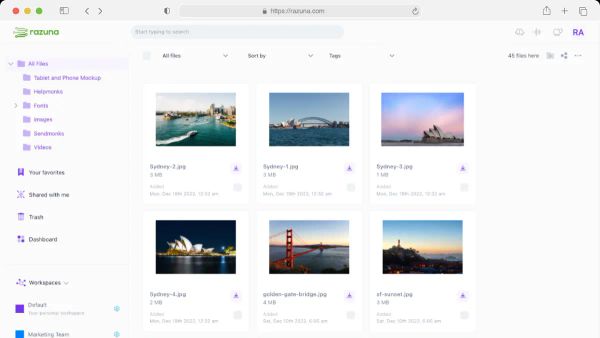
Razuna is a versatile cloud storage solution that focuses on digital asset management. It provides a secure, customizable platform with features like user-defined access rights and support for multiple media types.
This service stands out due to its focus on multimedia files, making it useful for businesses in the creative industry or those that work with multimedia content.
Razuna provides small businesses with a robust and user-friendly platform for managing digital media files. Harnessing the power of open-source technology, this system lets you sculpt a customized solution that aligns with your business demands.
Some of its key features include:
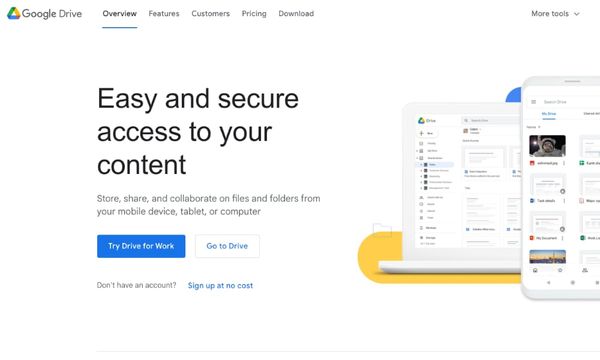
Google Drive provides cloud storage to businesses of all sizes. It offers you access to your files from anywhere with an internet connection. It also encourages real-time collaboration on a wide range of documents, spreadsheets, presentations, and more.
Some of its key features include:
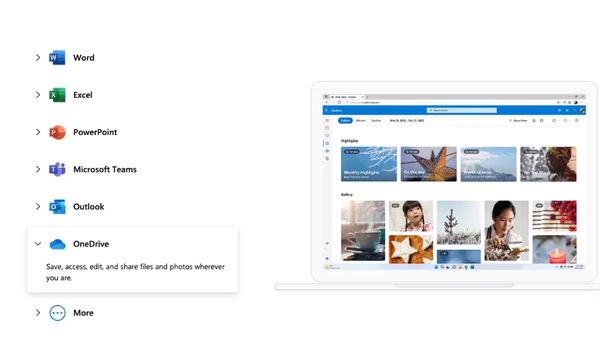
Microsoft OneDrive is a reputable cloud storage service used by individuals and businesses of all sizes. What makes it a good solution for small businesses is that it has a user-friendly interface and a wide array of features. It is also affordable and seamlessly integrates with other Microsoft Office applications.
Some of its key features include:
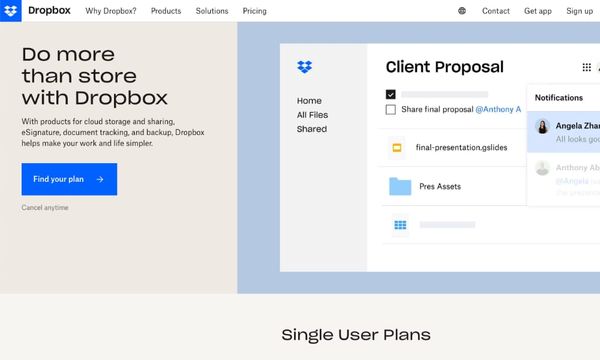
Dropbox Business is a cloud storage solution designed to facilitate collaboration and secure file sharing in the workplace. It offers robust file and folder-sharing capabilities, integration with numerous other software, and strong security measures.
Some of its key features include:
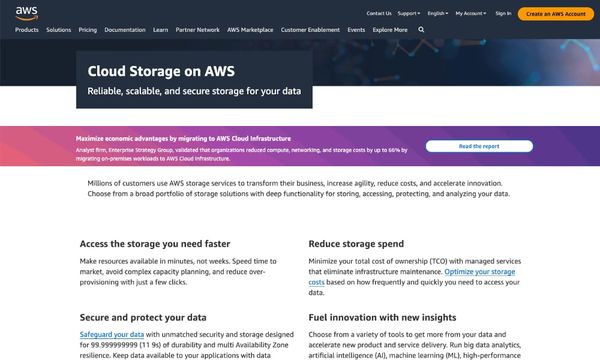
Amazon Web Services (AWS) offers a comprehensive suite of cloud-based products that encompass robust computing capabilities, flexible database storage solutions, and effective content delivery services.
Among the most popular AWS cloud storage services are the following:
These offerings empower businesses with scalable, reliable, and secure storage options tailored to their needs in the cloud.
AWS's infrastructure is known for its high availability, scalability, and security. This makes it a good choice for businesses with high volumes of data or those planning to scale.
Some key features of AWS include:
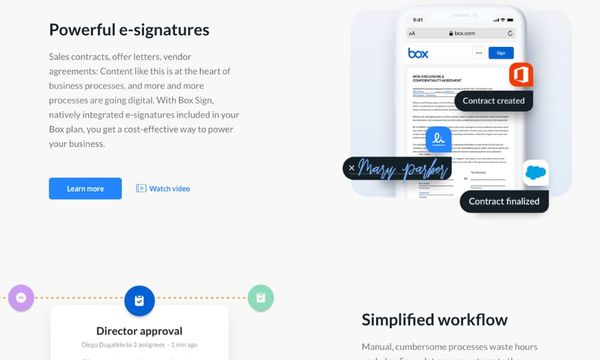
Box is a cloud storage solution built specifically for businesses and IT teams. It offers secure, scalable content-sharing and collaboration capabilities, and integrates with popular tools such as Google Workspace, Office 365, and Salesforce.
Box also helps businesses manage and collaborate on content in a secure environment. The intuitive interface ensures effortless file organization and collaboration among team members. The extensive administrative controls help businesses manage their data with great attention to detail.
Some of its key features include:

JustCloud is a simple and user-friendly cloud storage solution. It offers the ease of online storage, file syncing and sharing, and reliable backup services. Accessible on multiple devices including PCs, Macs, and mobile, it ensures convenience and versatility.
JustCloud’s setup process is straightforward, making it a good option for businesses that want a simple, no-fuss cloud storage solution.
Some of its key features include:
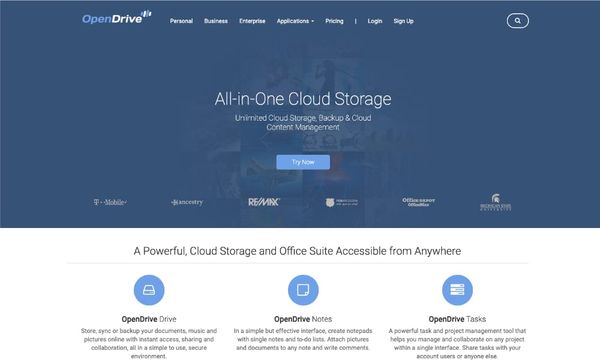
OpenDrive offers a streamlined cloud storage service for file storage, backup, and syncing across multiple devices. It goes beyond file storage, offering additional features for businesses, like task and project management.
With its boundless storage capacity, this solution is great for businesses that handle large volumes of data.
Some of its key features include:
Finding the ideal cloud storage for your small business is a tricky process. You need to analyze the features and security measures of each potential solution and choose the one that has everything you need to help your business run smoothly.
All the options outlined in this article are among the top-rated cloud storage solutions for small businesses and offer excellent features, security measures, and customer service. But Razuna stands out as the ultimate solution - and for a good reason.
Experience the ultimate cloud storage solution that combines effectiveness, reliability, and scalability. Its intuitive user interface will allow your small business to effortlessly store, organize, and manage data in the cloud. Take the leap today and watch as your business transforms with Razuna!
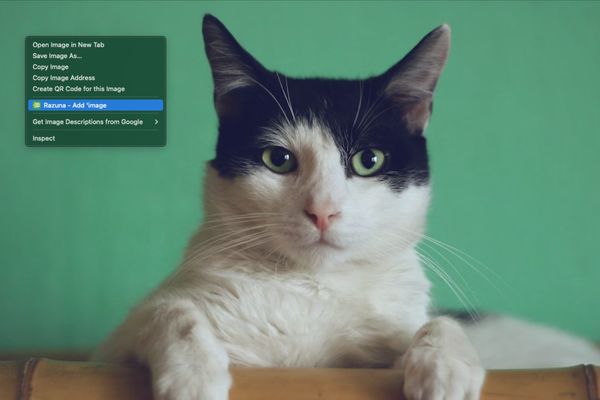
COLLECT+ is a productivity tool that helps you save and share everything you find on the web. It is built into the Razuna digital asset management platform.
Read now
These 18 tips for efficient photo organization are the best strategies for every marketer. Learn how to keep your digital images organized and accessible.
Read now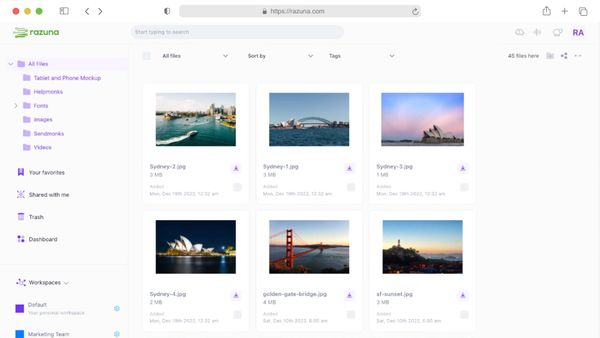
A digital asset library software organizes all digital assets in one place. But which one is the best? Here are the top 8 asset library software choices.
Read now
The latest update to our Digital Asset Management system, is focused on giving more power and flexibility to control user permissions, file, and folder access.
Read now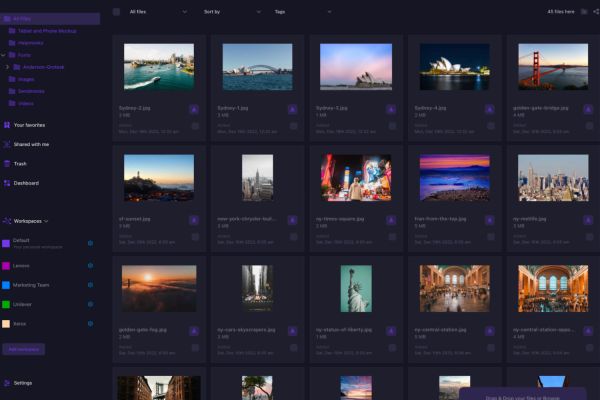
(each free accounts comes with 500 GB space)