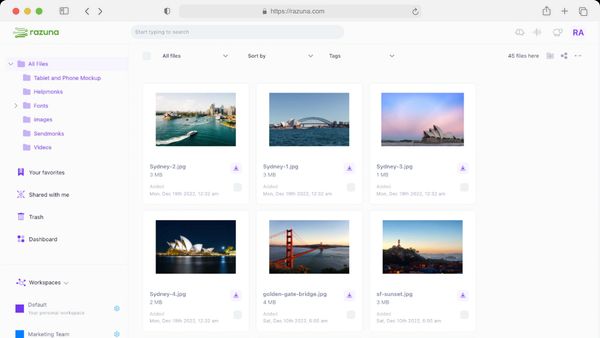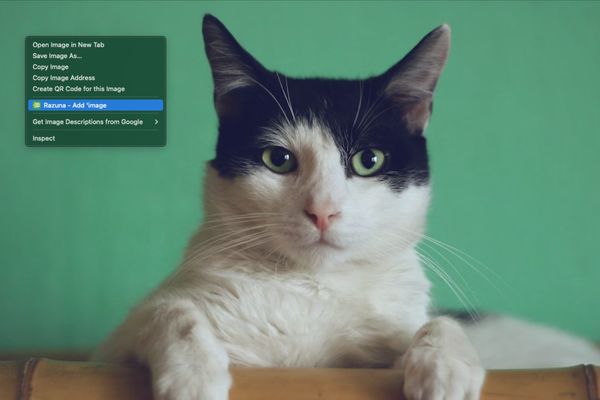
Announcing Collect+: Save and share everything
COLLECT+ is a productivity tool that helps you save and share everything you find on the web. It is built into the Razuna digital asset management platform.
Read nowDoes your business need software to organize photos? Before you say no, think again. Your company has a variety of digital assets, like still images, and these need to be stored, organized, and protected. Software for organizing photos can do all of that for you, but it offers your business other benefits, too.
There are countless photo management systems available. So, how do you know which image management software is the right one to choose? We can help. We've rounded up the best out there and examined the benefits they'll offer your business.
If you're looking for the most efficient way to organize your brand and marketing images, here are the 10 best software for organizing photos.
Software for organizing photos is designed to store all your photographs in one place, allowing you to find any image you need anytime. These applications often have extra features, like filters, editing, and sharing options.
So, why should you be interested in it? Software for organizing photos is not just for grouping holiday pics, impromptu selfies, or candid snapshots of family and friends. While it certainly can be used for all that, it's just as important for your business needs.
Software for organizing photos can improve your company's brand marketing, content creation, product marketing, and promotional processes.
When you use this software, no images go missing amid a sea of pictures. Searching for specific photos is fast and simple, even if you have several hundreds of images in your portfolio. But that's not the only benefit your teams will enjoy.
No matter how many features the software includes, they only offer value if useful to you. That said, most photo management applications will greatly benefit your team. These are the top seven benefits of software for organizing photos.
The top benefit of this type of software is efficient organization, thanks to an array of features that simplify photo storage and management.
Examples of these features are centralized storage, searching with filters, and sorting by date, keywords, or other criteria. Some photo management software also offers editing tools, cloud storage, facial recognition, and other features to enhance your photo experience.
What company has the time to search for a single image when so much else needs to be done? None! But it doesn't have to be an issue with the right software.
You won't struggle to find your photos again, regardless of how long ago they were taken. Searching for a specific image is faster than ever because you can group photos into labeled categories, making them easier to find.
When your images are efficiently organized and easier to search for and find, you save time and streamline all your processes.
Those looming marketing campaign deadlines will cease to be a source of stress. Workflows will become smooth and consistent, leading to enhanced productivity. This has a domino effect, as every subsequent step is reached sooner and becomes easier.
Collaboration lies at the heart of all your marketing, and this software can improve the collaborative process.
It doesn't matter if it's intradepartmental or interdepartmental. Teamwork is what makes your marketing happen. The more organized your digital assets, such as still photos, video clips, and graphics files, the more effective your collaboration will be.
The best software for organizing photos doesn't just store your images; it preserves and enhances their quality.
Lossless compression formats store images without data loss, which reduces the quality of the images. Lossless compression reduces image files into "smaller" ones for transmission or storage. When those images are needed, they are restored to their original state.
The best software for organizing photos includes editing tools to craft compelling images for your next promo or marketing campaign.
A picture speaks a thousand words, but sometimes, a few words creep in that you don't need in your brand story. Specialized editing and adjustment tools will allow you to modify your images without sacrificing picture quality. You can sharpen images, tone down their color contrast, or crop out unnecessary elements.
Your photos are your valuable digital assets. As with your documents, you must protect your images from technical failure, accidental deletion, and security breaches by backing them up.
Fortunately, photo management software allows you to do this. Some photo managing and sharing apps have added encryption that enhances safety in storage and transit. Many back up to the top cloud storage services, often automatically or according to a schedule you set and control.
Is all photo management software created equal? While most of these applications have features in common, some will have unique features that speak to your needs. Your specific requirements will influence your choice.
However, some software solutions stand out for their versatility, efficiency, and potential for business use. We've rounded up a diverse selection for you to consider for your image-management needs.
This is our selection of the top 10 software for organizing photos for your business.
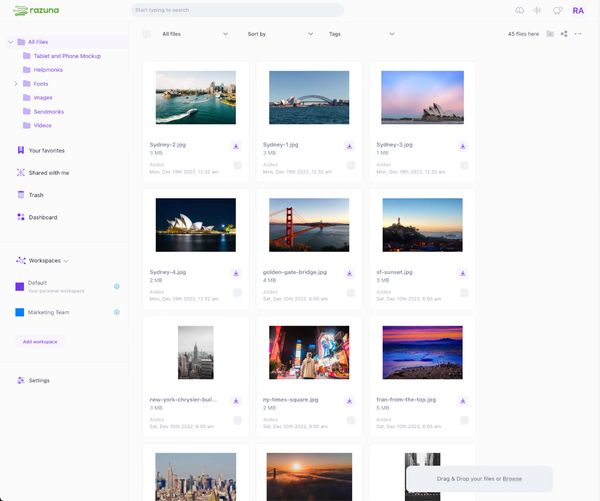
There's a good reason why thousands of teams use and love Razuna. Well, there are multiple reasons. Razuna is an all-in-one software solution for organizing photos and videos and managing digital assets.
You can use it for cloud-based centralized image storage, editing, collaboration, and sharing. When you're working on digital content for your branding and marketing, you'll find all the tools you need here. It's all in one place, complete with a user-friendly interface.
Customizable metadata, AI-powered tags, and labels make searches for specific images a breeze. Once edited, you can share them with other team members to give feedback with a handy notes feature. No matter how many edits and revisions are needed to complete the job, nothing is lost, thanks to version control.
Razuna is an excellent choice for branding and marketing teams of all sizes. It's versatile enough to use across many industries and offers a great return on investment for even the tightest budgets.
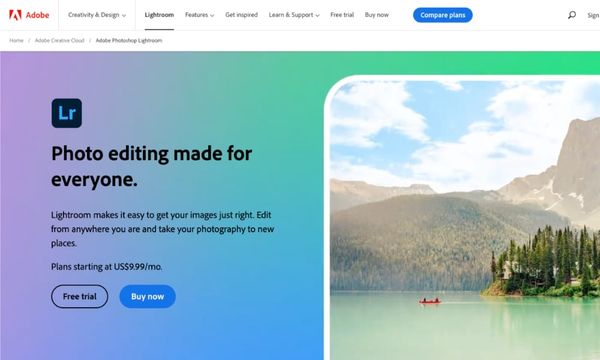
Adobe Lightroom offers photo storage, editing, and sharing with AI functionality. Your team can use it on their desktop computers or their mobile devices. Photo groupings and editing work syncs automatically for enhanced efficiency and collaboration.
Do you want to get more creative with your still images? Import and edit your HDR photos and alter the hue, saturation, or luminance. You can edit entire images or select elements within them to add interest.
Preset filters allow you to adapt your images for different looks or create a portrait effect with the lens blur feature.
Adobe Lightroom is ideal for teams that optimize and enhance existing images in their portfolio. You can use it with other Adobe products, but prior experience with the range would be advantageous.
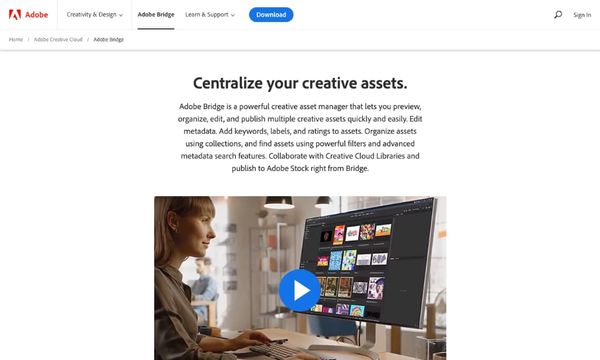
Adobe Bridge allows you to organize, edit, and publish images easily. You can categorize your images with keywords, labels, and customizable metadata. Use filters to search for and find your pictures faster. You can also group your images in batches, to export with various sizing options.
Just import your digital photos, and you can rename the files and edit them in Adobe Camera Raw or Photoshop. Working on several projects at once? Multitask with the multiple windows feature, which allows multiple content panels to open on the same screen.
Adobe Bridge is also a popular choice for collaboration. Teams can collaborate on their Adobe Bridge images using Creative Cloud Libraries and then publish to Adobe Stock. For enhanced creativity, the Substance 3D Stager helps create photorealistic 3D imagery.
Do you know and love the Adobe range of products? If you already use the software Adobe Bridge integrates with, it makes sense to give it a try. However, its range of features may not be suitable for beginners on the platform.

Movavi Photo Editor offers photo editing possibilities with AI assistance. It's compatible with Windows and MacOS computers. Movavai also offers other programs, some of which are mobile-friendly, for image management, editing, and even content creation. You'll find these other apps on their store page.
The Movavi Photo Editor 2024 for desktop use has several intuitive image editing tools. Create atmospheric effects or include captions for your edited photos. AI functions let you retouch, remove objects from, or even swap out entire backgrounds from your images.
Movavi Photo Editor is a good choice for solopreneurs and smaller startup teams who need to create, edit, and retouch images on the go.
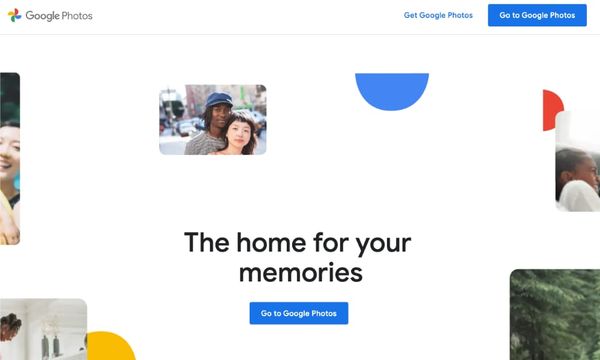
As a part of the popular Google Suite, Google Photos is as easy to use as their other products. Group, explore, and share your photos from a simple interface. Need your images to tell a better story? Use the animation or collage features.
It allows you to organize photos and videos into customizable albums. Is security an issue for some of your images? Use the locked folder feature. And when your Google Photos app gets crowded, simply archive the older images. Security is also simple - just back up to Google Drive.
Google Photos is ideal for personal, entrepreneurial, or small-business photo management. It's a photo management tool and not a photo editing one. Therefore, it lacks some of the features that others on this review list have. That said, it does the job if you're looking for user-friendly software for organizing photos.
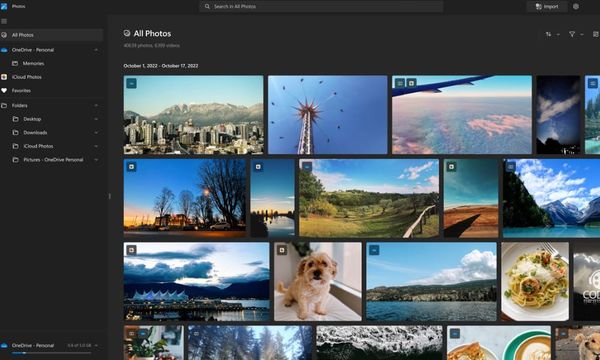
As part of the wide range of Microsoft software, programs, and apps, Microsoft Photos is compatible with most of them. It's a one-stop app for storing, editing, and backing up digital images. Storage is no problem, either. Back up your photos from Microsoft Photos straight to Microsoft's OneDrive.
To start managing your images on this software, import them from digital cameras, mobile devices, or an external drive. With Microsoft Photos, you can organize all your photos and videos in a gallery for easy viewing and comparison.
If you need to edit an image, use the built-in editing tools to crop, retouch, or optimize your pictures. Or get more creative with slideshows, animations, and transitions. Have an iCloud account? Connect your account and view all images in the iCloud Photos gallery. On Windows 11, your team can add a soundtrack, too.
You'll find Microsoft Photos suitable if you have a Microsoft account and have already used its features. Windows 11 users enjoy more advanced features, like iCloud Photos integration. While no ‘wow' features exist, it offers good photo management and editing for solopreneurs or small businesses.

Skylum's Luminar Neo photo editor is more about photo editing than organization and management. That said, it may be useful as an added tool if you already have your photos organized elsewhere and merely want to optimize, edit, enhance, and improve them.
Luminar Neo's main claim to fame is its selection of generative AI editing tools. Swap out backgrounds, add layers, or enhance color and contrast with preset filters. It's up to you, and AI makes it easier.
You can use this software as a plug-in for Photoshop and Lightroom or on all Windows and MacOS devices. Luminar Neo regularly releases new features and updates to keep your team updated on image-editing trends and functionalities.
Luminar Neo will work for you or your team if you need quick and clever editing. It's best used in addition to your existing management and productivity apps.

Are you an avid Apple user? Then, you'll be interested in Apple iCloud Photos. It allows you to group, view, and share your photos and videos stored in iCloud. Apple iCloud Photos works on any of your devices and the web.
Your team can upload images from and download them to your devices quickly and easily. The usual editing features apply, as well as captioning and album grouping.
You can share photo-editing projects with collaborators or management via an iCloud link for final review and approval. Unfortunately, this link feature does not work in certain countries and regions, which may be an issue for remote workers.
Apple iCloud Photos is best for smaller teams using iCloud and related products.

MAGIX Photo Manager Deluxe is a top-performing photo management program. It promises streamlined image management and editing workflows with various optimization, management, archiving, and presentation features.
Grouping and editing of individual images or groups of images is possible. Just import your images from various cloud services or your device storage. Virtual albums also allow you to assign the same image to multiple collections. However, searching for images will not become confusing, thanks to metadata options.
This solution is a software package that you need to download. However, the program works on PCs as well as mobile devices. A free trial is available to test the product.
MAGIX Photo Manager Deluxe can work magic for you if you're a sole proprietor, a startup, or a small marketing team looking for quick and easy photo management and editing.

Another AI-powered photo management offering, ACDSee Photo Studio Ultimate, gives your content teams the boost they need for photographic image editing. AI helps them to organize, search, and edit these photos with just a few simple clicks.
Use keywords to find images quickly. Then work with advanced AI tools that remove or alter backgrounds or even add realistic imagery.
From sunsets and stunning horizons to extra ripples in the ocean, it's all possible with AI enhancements. Even faces get the AI makeover - enhance facial features using highlights and contours, remove blemishes, and more.
You'll find that ACDSee Photo Studio Ultimate is a good fit for your content creation teams. They can use the software to add realistic elements and touch up less-than-perfect images before sharing them with the marketing division.
Several options are available when selecting software for organizing photos, each with distinct advantages. However, the best image management software meets multiple needs in multiple work environments. And you'll find it here at Razuna!
Our digital asset management system is PC- and mobile-friendly, with a low learning curve but high rewards. Organizing photos becomes quick and easy. Grouping, sharing, and editing them becomes more efficient, too. You'll never risk security with cloud-based storage and access control.
Image management is about more than storing photos. Ready to see the big picture? Register a free account and trust Razuna for all your photo management needs.
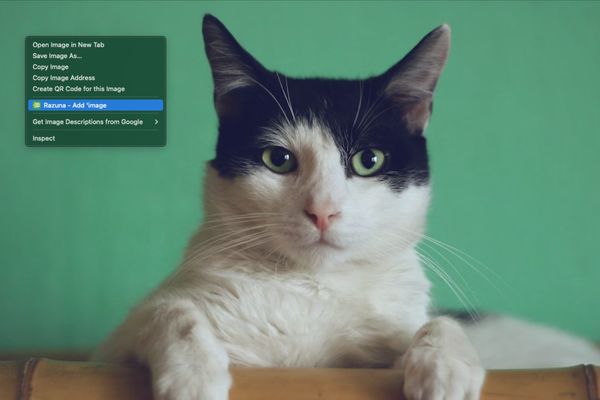
COLLECT+ is a productivity tool that helps you save and share everything you find on the web. It is built into the Razuna digital asset management platform.
Read now
These 18 tips for efficient photo organization are the best strategies for every marketer. Learn how to keep your digital images organized and accessible.
Read now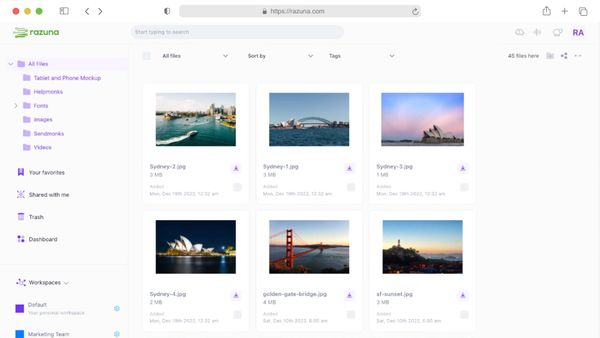
A digital asset library software organizes all digital assets in one place. But which one is the best? Here are the top 8 asset library software choices.
Read now
The latest update to our Digital Asset Management system, is focused on giving more power and flexibility to control user permissions, file, and folder access.
Read now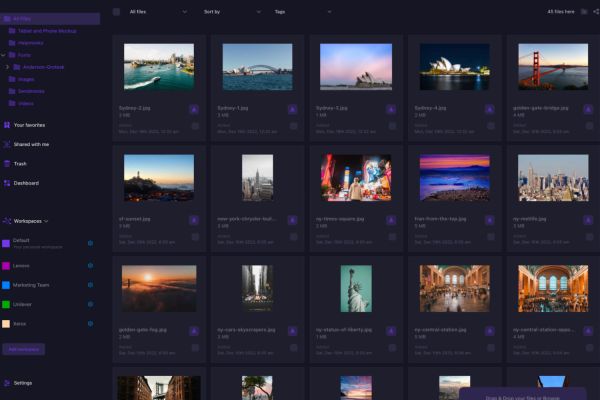
(each free accounts comes with 500 GB space)