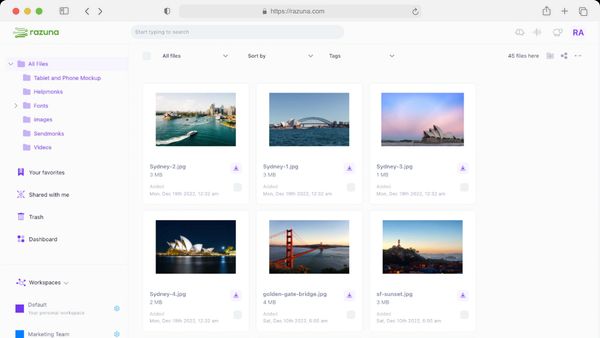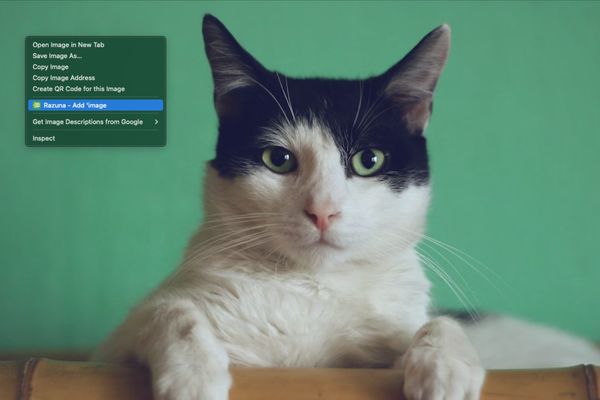
Announcing Collect+: Save and share everything
COLLECT+ is a productivity tool that helps you save and share everything you find on the web. It is built into the Razuna digital asset management platform.
Read nowToday, over 60% of corporate data is stored in cloud-based systems. It’s no surprise that many businesses are turning to cloud storage services for storing and backing up their digital assets. Cloud storage services empower you to upload and keep digital files in remote servers, rendering them accessible from any internet-connected device.
There are plenty of popular file storage cloud services to choose from. Our curated list of the top 10 solutions for 2023 will help you select the one that matches your business's unique needs and goals.
Cloud file sharing is a system that leverages internet technology and remote servers known as "the cloud" to store files and data securely. It stores all file types, from product images and vital documents to media favorites. You can access these files anytime, anywhere.
The cloud not only provides ample storage space for your files, but it also enables effortless file sharing. With cloud file sharing, sending a link is all you need to share your file. The recipient can effortlessly access and view your file whenever they wish.
With the ever-growing dependency on the internet for data storage, the importance of data security has surged. Luckily, cloud file-sharing services are usually fortified with robust security measures. Encryption, for instance, scrambles data for secure access. Similarly, multi-factor authentication requires multiple forms of identification, making cloud data storage safer than you imagine.
When it comes to team collaboration, cloud file storage is a game-changer.
Why?
Offering a centralized location for documents eases sharing and enables all team members to collaborate effortlessly and seamlessly.
It also streamlines communication since comments can be added directly to documents, allowing teams to discuss changes without having to e-mail back and forth or schedule a meeting.
In addition, cloud file storage allows members to work on the same document from different locations, which can be extremely helpful when working with remote teams.
Cloud file storage has revolutionized team collaboration by increasing productivity and efficiency. With the right provider, access to files from any device or platform - be it mobile devices, desktops, or laptops - is made possible. This translates to unhindered access to all your documents. It also means seamless collaboration on them with your team, irrespective of location or time zone.
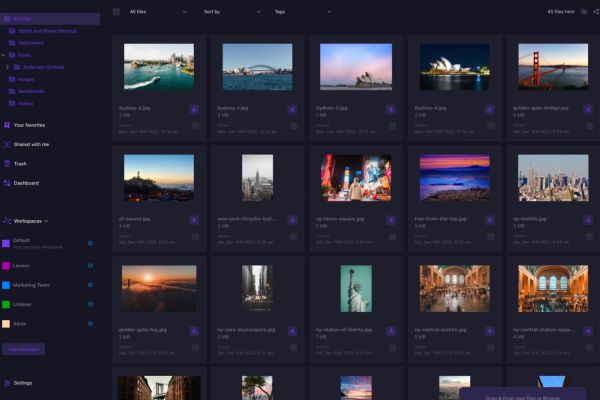
Razuna is a cloud-based cloud storage and digital asset management (DAM) solution for teams of all sizes. It helps organizations easily manage and efficiently distribute digital assets such as images, videos, documents, and audio files. It also provides a secure and reliable way to store and share files. What sets Razuna apart from other cloud storage providers is its powerful DAM capabilities.
Some of its key features include:
Razuna is the perfect solution for companies, big or small, that require a trusted cloud storage system. Due to its advanced security features, individuals seeking a secure and efficient method of storing and sharing media files and documents on the cloud opt for it.

Dropbox is designed to be intuitive and user-friendly, allowing you to upload, share, and access all your important files. You can easily create folders, move files, and control access. The experience remains uniform across different devices, whether the web interface, desktop app, or mobile app.
Some of its key features include:
Dropbox is best for those who need a reliable file storage and sharing solution with a simple user experience. It's particularly well-suited for teams that need powerful collaboration tools and don't mind paying extra for them.
Not entirely sold on this platform? You should also check out the best Dropbox alternatives .
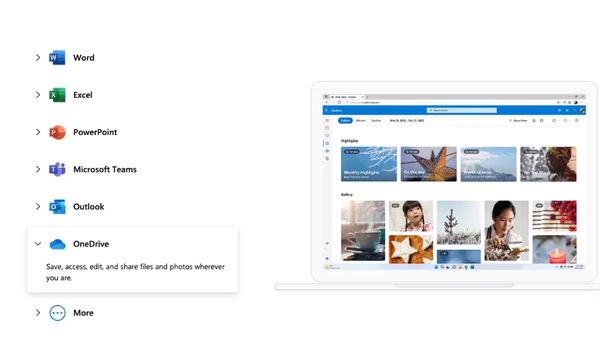
With Microsoft OneDrive , you get all you need in one place. Store documents, share files, collaborate, and boost productivity. It supports different files like images, videos, music files, PDFs, and more. Its intuitive user interface simplifies storing and accessing your files from anywhere.
Some of its main features include:
Microsoft OneDrive is a good file storage cloud service for those who need safe and dependable storage. It works great with Office 365, which is amazing news for freelancers and small business owners who want to maximize collaboration.

iCloud is Apple's cloud storage service. It provides an easy and highly secure storage solution for Mac and iOS users. This platform lets you save your important stuff – documents, photos, notes, and contacts in apps you already use, like Photos, Messages, and Mail. You can then access them from any of your Apple devices.
Some of its key features include:
iCloud is best for Apple product users who want a secure, easy-to-use cloud storage solution. It benefits those with multiple Apple devices who wish to keep their data in sync.
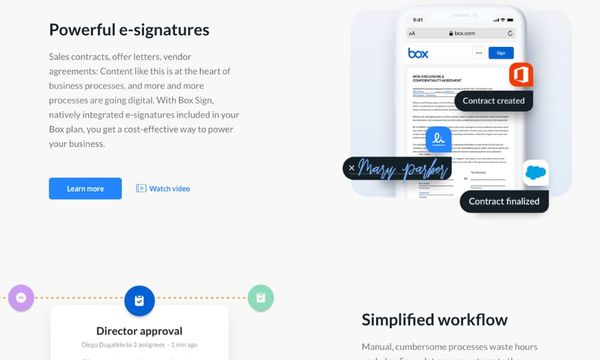
Box offers secure and scalable content creation, management, sharing, and archiving. It gives you powerful tools to organize your data into workflows, add custom metadata tags to files for easy searchability, create company-wide collaboration folders, securely share documents with external parties through expiring links, and much more.
Some of its key features include:
Box is best suited for businesses with complex content management and collaboration needs. It is a great option for teams that need to organize, store, and share large amounts of data securely.
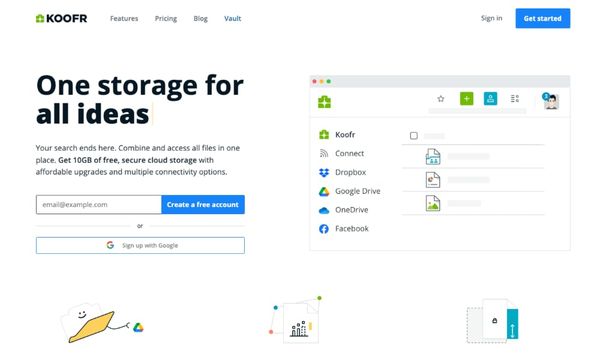
Koofr is a trusted cloud storage platform that emphasizes reliability and secure file sharing. It unites with other key storage services like Dropbox, Google Drive, and Microsoft OneDrive so that you can manage everything from one convenient location.
Some of its key features include:
Koofr is best for users who want to manage multiple cloud storage services from one central location.
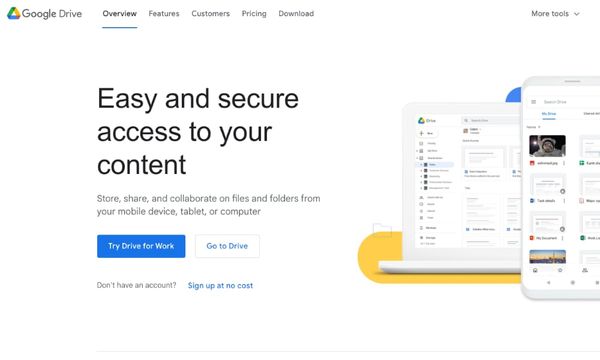
Google Drive has been the go-to cloud storage solution for over a decade, providing reliable, secure file storage in an easy-to-use online interface. What's more, it fully integrates with other Google services such as Gmail, Google Docs, Sheets, and Slides, making it incredibly simple to share documents and files in different formats.
Some of its key features include:
Google Drive is the perfect solution for those requiring smooth document collaboration and easy file sharing. Moreover, it’s ideal for those who want seamless offline and online access to their data from any device.
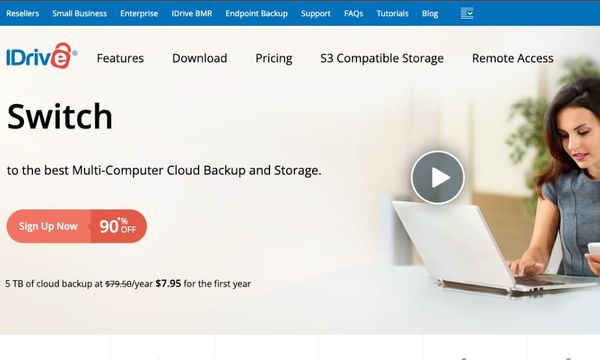
IDrive is a hybrid cloud storage platform that provides ultimate flexibility and control. With IDrive, you get enough free storage to back up your personal or business devices. It also offers military-grade encryption and excellent collaboration features such as real-time syncing, remote access, and file sharing.
Some of its key features include:
IDrive is best for users who need a comprehensive backup solution that offers excellent security. It's also ideal for those who need to back up an unlimited number of devices and those who want the ability to archive their data.
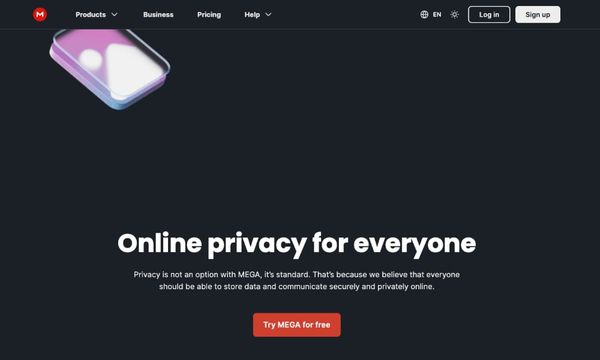
MEGA is a file storage cloud service that offers secure cloud storage, file and folder sharing, and synchronization. With a simple-to-use interface, MEGA makes file storage and sharing easy for businesses and individuals.
Some of its key features include:
MEGA stands out as an ideal choice for businesses, freelancers, and individuals who want a user-friendly platform to share files and collaborate seamlessly.

Although relatively new, Icedrive has become a popular cloud storage provider due to its diversity of features that cater to personal and business needs. With an interface boasting user-friendliness, it's well-suited for both beginners and experienced users.
Some of Icedrive's features include:
Icedrive is best for businesses and individuals seeking secure, reliable cloud storage. Newcomers to cloud storage will find Icedrive easy to use.
Cloud storage offers an ideal solution for managing content, providing easy access and storage for vast amounts of data. Its versatility is perfect for businesses in media and retail that handle large amounts of content.
Media and entertainment companies can store large amounts of audio and video files through cloud file storage. This makes it easier to access them quickly and efficiently without worrying about hardware capacity or bandwidth limitations.
Cloud-based file storage serves as an excellent option for database backups. You can effortlessly store large database backups in the cloud with quick access in case of unforeseen circumstances. This guarantees around-the-clock preparedness for any eventuality.
Cloud file storage isn't just about keeping files safe. It can also optimize your analytics game. With large datasets stored in the cloud, you can quickly examine data to gain insights into customer behavior or trends in the market.
By storing static assets - images, videos, or documents - in cloud storage, your website remains up-to-date and accessible from anywhere around the world.
Cloud file storage also serves as a valuable end-user computing solution. By storing user data in the cloud, it becomes readily accessible to employees, customers, and stakeholders from any location or device. This contributes to improved collaboration and productivity, acting as a powerful tool for organizations to drive workplace efficiency.
When choosing a cloud storage solution, remember to take a step back and consider your needs. Different services offer different features, with varying prices and levels of security. Look for one that's right for you and your organization's requirements.
The ten file storage cloud services outlined in this article each provide unique features and benefits. Whether you're looking for an all-in-one solution or something more specialized, there's sure to be a service that meets your needs.
Razuna stands out from the pack as the most affordable and versatile file storage solution, offering convenience, affordability, and security. Thanks to its robust features, you can store and share your files quickly and easily. Try it today!
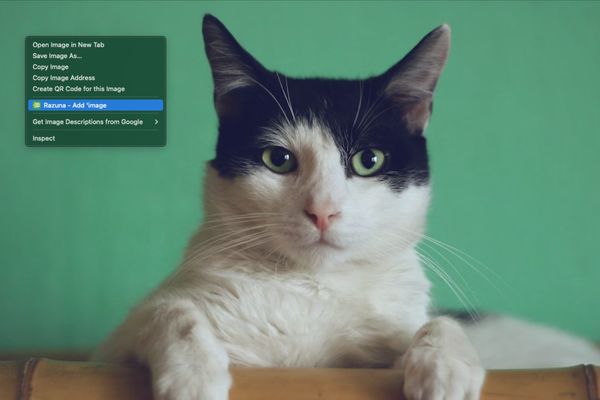
COLLECT+ is a productivity tool that helps you save and share everything you find on the web. It is built into the Razuna digital asset management platform.
Read now
These 18 tips for efficient photo organization are the best strategies for every marketer. Learn how to keep your digital images organized and accessible.
Read now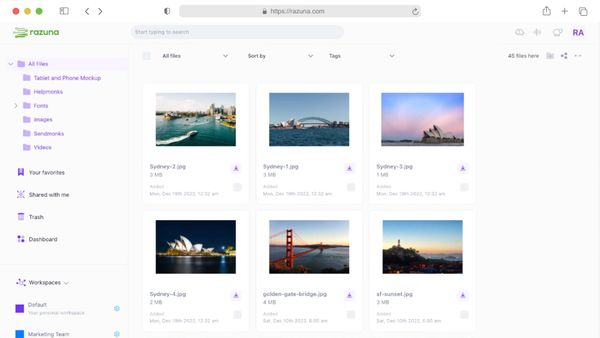
A digital asset library software organizes all digital assets in one place. But which one is the best? Here are the top 8 asset library software choices.
Read now
The latest update to our Digital Asset Management system, is focused on giving more power and flexibility to control user permissions, file, and folder access.
Read now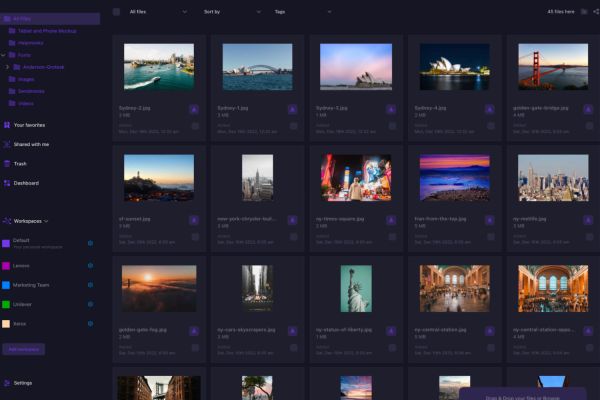
(each free accounts comes with 500 GB space)